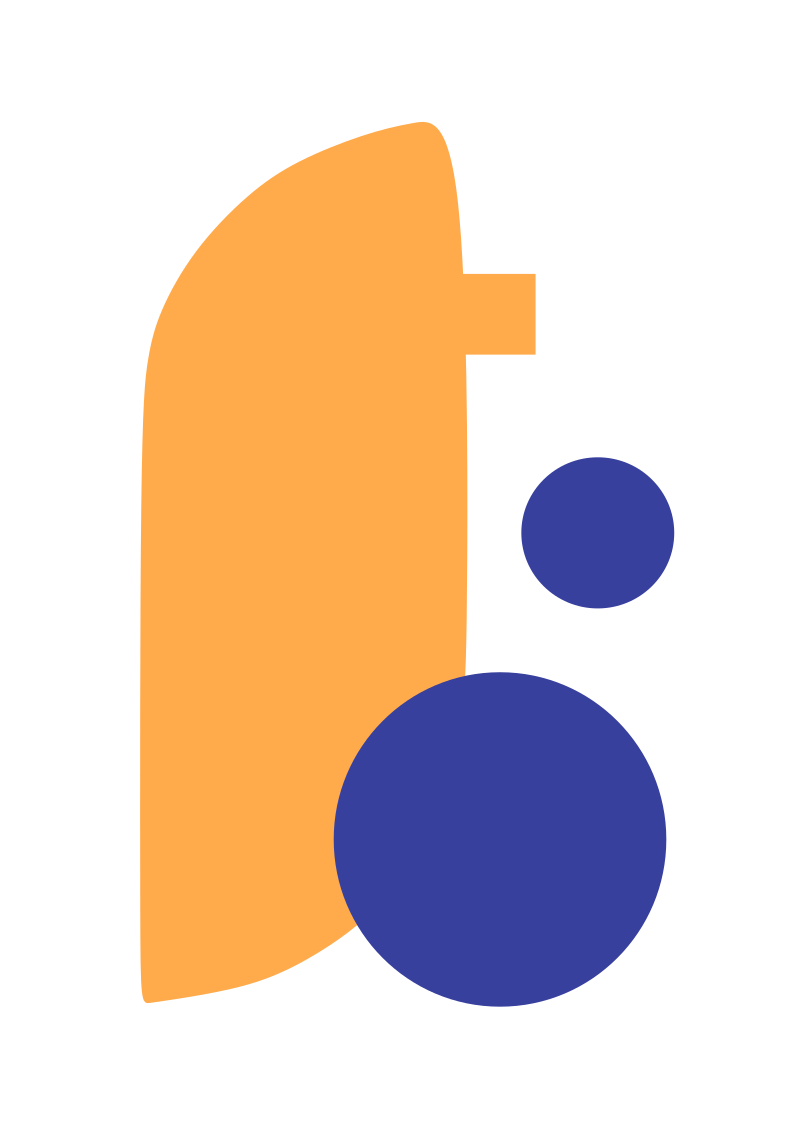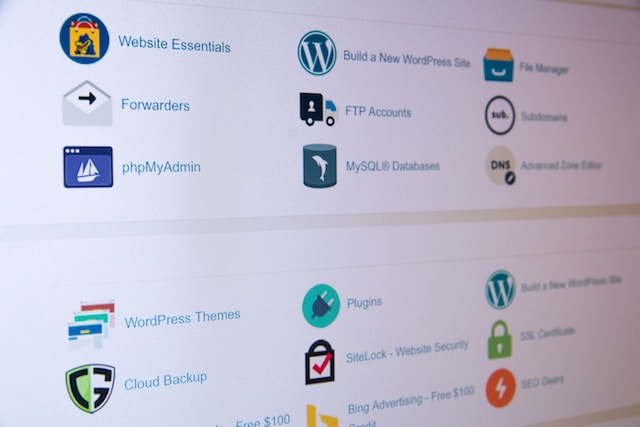Are you curious about how you can use WordPress to earn money? Today I’ll share 10 ways to earn money using WordPress. As you may know, WordPress is a popular content management system that powers over 40% of all websites on the internet. It’s a versatile platform that can be used to create any type of website, from blogs and portfolios to eCommerce stores and membership sites. But did you know that WordPress can also be a great tool for earning money? In this article, we’ll explore 10 ways to earn money using WordPress.
1. Affiliate Marketing
Affiliate marketing is a popular way to earn money online. With affiliate marketing, you promote products or services from other businesses on your website and earn a commission for every sale made through your affiliate link. For instance, in your blog articles, you add affiliate links. Once any visitor clicks on that link and buy that product, you will get a commission from that purchase.
There are many affiliate marketing programs available, such as Amazon Associates, ShareASale, and Commission Junction. To start earning money through affiliate marketing, you can use plugins like ThirstyAffiliates or EasyAzon to easily add affiliate links to your WordPress site.
2. Advertisements
If your website has a significant amount of traffic, you can earn money by placing advertisements on your site. Advertising networks like Google AdSense, AdThrive, and MediaVine pay you for every click or impression on the ads placed on your site. To place ads on your WordPress site, you can use plugins like Ad Inserter or Advanced Ads.
You can also sell your own ad space. Set your terms and conditions.
3. Sell Digital Products
If you have expertise in a particular area, you can create and sell digital products like eBooks, courses, or software directly from your WordPress site. You can use plugins like Easy Digital Downloads or WooCommerce to set up an online store and start selling your digital products.
If you are an expert in WordPress coding. You can generate a unique idea and create a plugin based on that idea. Make sure your plugin features are not available or slightly available in the market. Create a pro version of that plugin. When you have enough users of your free plugin and they are interested in your pro plugin features, they will definitely buy it and you earn extra cash.
4. Sell Physical Products
If you have a physical product to sell, you can use WordPress and eCommerce plugins like WooCommerce to set up an online store. WooCommerce is a popular eCommerce plugin that allows you to sell physical products, digital products, and even services directly from your WordPress site.
5. Sell Membership Subscriptions
You can create a membership site on your WordPress site and charge users a monthly or yearly fee for access to exclusive content, courses, or services. Decide what you will offer to your members. This could be access to exclusive content, discounts on products or services, early access to new products or services, or a combination of these.
Choose a membership plugin for your WordPress website. There are several popular membership plugins available, including MemberPress, Restrict Content Pro, and Paid Memberships Pro. These plugins will help you set up membership levels, restrict access to content, and handle payments.
Create membership levels that provide different benefits and access to content. This could include a free membership level, a basic membership level, and a premium membership level.
Set up payment options for your membership subscriptions. You can use PayPal, Stripe, or other payment gateways to accept payments. Make sure to test your payment system to ensure it is functioning correctly.
6. Offer Consulting Services
If you have expertise in a particular area, you can offer consulting services to your audience.
Define the services you wish to provide, including the scope, length of the consultation, and cost. You should also evaluate your target audience and the problems you can assist with.
Build a page on your WordPress website that describes your consulting services, expertise, qualifications, and contact information. Make sure the page is simple to use and visually attractive.
Set up a booking system on your website that allows clients to schedule consultations with you. There are several WordPress plugins that can help you set up a booking system, such as Calendly or Bookly. This will make it easy for clients to schedule consultations at their convenience.
Set up a payment system on your website that allows clients to pay for your consulting services.
Promote your consulting services on your website, social media, and other online platforms. You can also consider offering discounts or promotions to attract new clients.
7. Offer Sponsored Posts
You can offer sponsored posts on your WordPress site where businesses pay you to publish an article about their products or services. To find sponsored post opportunities, you can use platforms like Cooperatize or PayPerPost.
8. Sell Sponsored Ads
When you begin selling sponsored advertisements, you must first determine your target audience. You should have a good understanding of who your readers are, what they are interested in, and what items or services they could be interested in.
Determine where on your website you want to place sponsored ads. You may want to consider placing them in a prominent location on your homepage or within blog posts.
Decide how much you will charge for sponsored advertisements. You may either charge a flat fee or charge based on the number of impressions, clicks, or conversions. Your fee should be comparable to that of other websites in your niche.
Make a media kit with details about your website’s traffic, demographics, and advertising options. Add your ad pricing, ad placement alternatives, and any other information that is relevant. Make your media kit easily accessible to potential sponsors by posting it on your website.
9. Create and Sell WordPress Themes
Choose a specific niche or sector for which you wish to build WordPress themes. This will assist you in developing themes that are suited to the demands of your target audience and will help you stand out from the competition.
Design your themes using a graphic design tool like Adobe Photoshop or Sketch. You should create a custom design that is unique and visually appealing. Consider including features like responsive design, custom widgets, and theme options to make your themes more attractive to buyers.
Code your themes using HTML, CSS, PHP, and JavaScript. You should utilize clean, well-organized code and adhere to WordPress development best practices. To speed up the development process, you may also use a WordPress theme framework such as Bootstrap or Foundation.
Test your themes thoroughly to ensure they are functional and bug-free. You should test your themes on different browsers and devices to ensure they are responsive and perform well.
Finally, submit your themes to theme marketplaces such as Themeforest, Mojo Marketplace, or Creative Market, or sell them on your own website using a plugin such as Easy Digital Downloads or WooCommerce.
10. Create and Sell Plugins
If you have programming skills, you can create and sell custom WordPress plugins on your site or on marketplaces like CodeCanyon. To sell plugins in the marketplace your idea must be unique otherwise they don’t accept your plugin.
In conclusion, there are many ways to earn money using WordPress. Whether you’re interested in affiliate marketing, selling products or services, or creating custom themes and plugins, WordPress has something to offer. By implementing one or more of these methods, you can turn your WordPress site into a profitable online business.