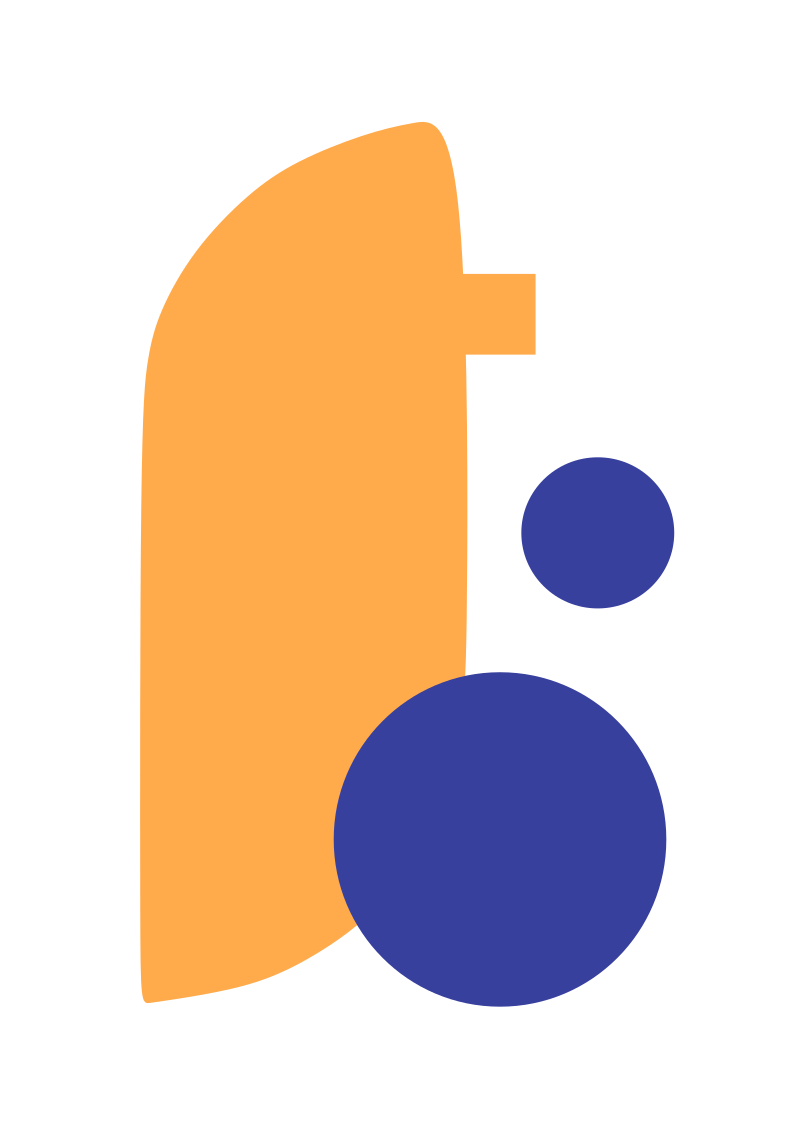By default, WordPress has a file upload size limit of 2MB for each file. However, you may need to upload larger files, such as high-resolution images or videos, and may encounter an error message stating that the file size exceeds the maximum limit. Fortunately, you can increase the file upload size limit in WordPress with a few simple steps.
- Editing php.ini file:
The first method to increase the file upload size limit in WordPress is by editing the php.ini file. This file controls various PHP settings, including the file upload limit. To increase the limit, follow these steps:
- Access your website’s root directory through FTP or cPanel.
- Find the php.ini file and open it in a text editor.
- Locate the following lines of code:
upload_max_filesize = 2M
post_max_size = 8M
- Change the values to the desired size limit. For example, to increase the limit to 64MB, the code should look like this:
upload_max_filesize = 64M
post_max_size = 64M
- Save the changes to the file and upload it back to your website’s root directory.
- Editing .htaccess file:
Another method to increase the file upload size limit in WordPress is by editing the .htaccess file. This file is used to control various server settings and configurations. To increase the limit, follow these steps:
- Access your website’s root directory through FTP or cPanel.
- Find the .htaccess file and open it in a text editor.
- Add the following code at the end of the file:
php_value upload_max_filesize 64M
php_value post_max_size 64M
php_value max_execution_time 300
- Save the changes to the file and upload it back to your website’s root directory.
- Using a plugin:
If you’re uncomfortable with editing files, you can also use a plugin to increase the file upload size limit in WordPress. Some of the popular plugins for this purpose include:
- WP Maximum Upload File Size
- Increase Maximum Upload File Size
- Upload Max File Size
Simply install and activate the plugin of your choice, and follow the instructions provided to increase the file upload size limit.
In conclusion, increasing the file upload size limit in WordPress is a straightforward process that can be achieved by editing the php.ini or .htaccess file, or by using a plugin. With these methods, you can upload larger files to your website without encountering any errors.