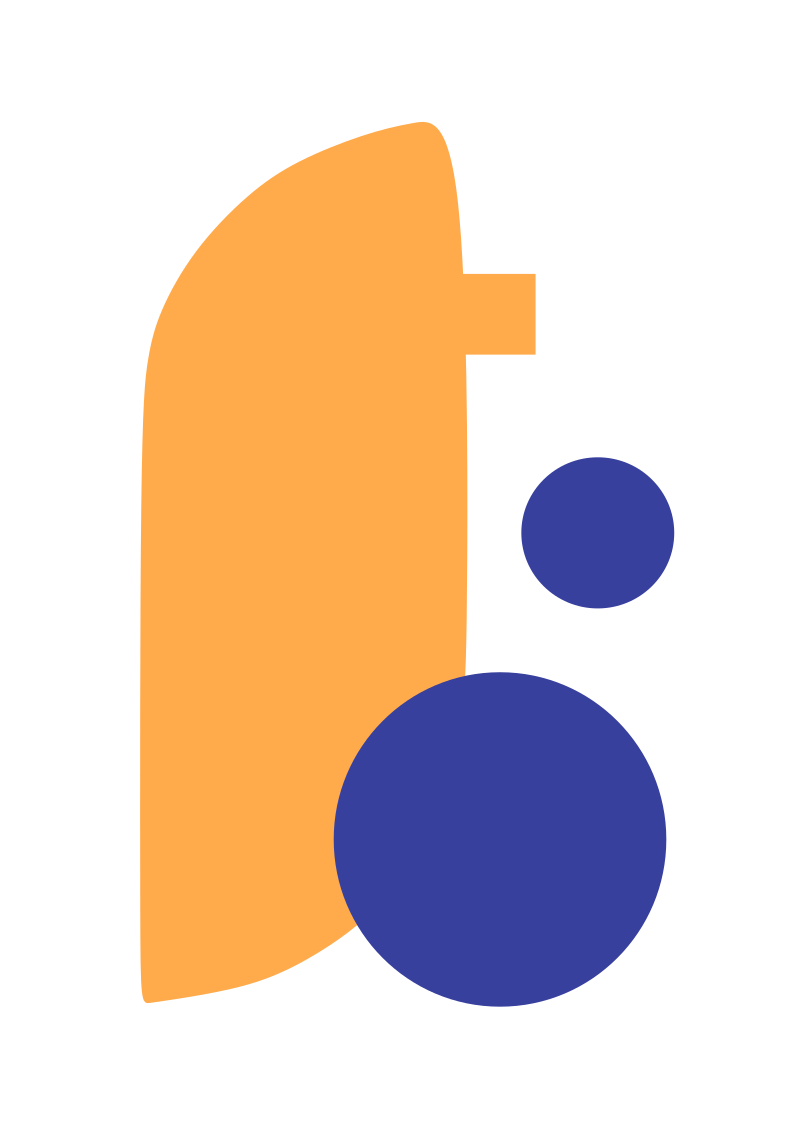Membership sites have become increasingly popular as a way to monetize content and build a community around your website. With WordPress, creating a membership site is a straightforward process that offers numerous benefits. In this article, we’ll explore the advantages of running a membership site and provide a step-by-step guide to setting one up using WordPress.
Benefits of Running a Membership Site:
1. Generate Recurring Revenue:
One of the primary benefits of a membership site is the ability to generate recurring revenue. By offering exclusive content, products, or services behind a membership paywall, you can create a predictable income stream. Recurring subscriptions allow you to build a sustainable business model and increase your revenue over time.
2. Build a Community:
Membership sites foster a sense of community among your audience. By providing valuable content exclusively to members, you can attract like-minded individuals who share a common interest or goal. A community-driven membership site encourages interaction, engagement, and networking among members, creating a valuable and supportive environment.
3. Establish Expertise and Authority:
Running a membership site allows you to position yourself as an expert in your niche. By providing high-quality content and exclusive resources, you can establish your credibility and expertise. Members perceive the value in your offerings and view you as a trusted source of information, which can lead to increased trust, loyalty, and a positive reputation.
4. Personalized User Experience:
With a membership site, you can deliver personalized experiences to your members. By tailoring content based on their interests and preferences, you can provide a more relevant and engaging experience. WordPress offers plugins and membership management tools that allow you to segment members, create different membership levels, and provide custom content based on membership tiers.
5. Control Access to Content:
A membership site gives you control over who can access your content. You can create different membership levels with varying degrees of access, allowing you to monetize premium content while still providing free content to attract new members. This control ensures that your valuable content is reserved for paying members, enhancing its perceived value.
Setting Up a Membership Site with WordPress:
Step 1: Choose a WordPress Membership Plugin:
WordPress offers a range of membership plugins that simplify the setup and management of your membership site. Some popular options include MemberPress, Restrict Content Pro, and Paid Memberships Pro. Evaluate their features, pricing, and compatibility with your website to select the plugin that best suits your needs.
Step 2: Install and Configure the Membership Plugin:
Install your chosen membership plugin from the WordPress Plugin Directory or upload the plugin file manually. Once installed, configure the plugin settings according to your membership site requirements. Set up membership levels, payment gateways, access restrictions, and any additional features provided by the plugin.
Step 3: Create Membership Levels and Content:
Define your membership levels based on the content and benefits you want to offer. Create different tiers, such as basic, premium, or VIP, and assign corresponding access permissions to each level. Organize your content into categories or sections and restrict access to specific membership levels accordingly.
Step 4: Configure Payment Gateways:
Integrate a payment gateway to handle member subscriptions and payments. WordPress membership plugins typically support popular payment gateways like PayPal, Stripe, or WooCommerce. Configure your preferred payment gateway, set up subscription plans, and define pricing for each membership level.
Step 5: Design and Customize Your Membership Site:
Customize the appearance and layout of your membership site to reflect your brand and create an engaging user experience. Choose a WordPress theme that supports membership site functionality and customize it to align with your branding. Add login and registration forms, member profile pages, and any additional features provided by your chosen membership plugin.
Step 6: Test and Launch Your Membership Site:
Before launching your membership site, thoroughly test all functionality, including the registration process, payment workflows, and content access. Create test user accounts and simulate different membership scenarios to ensure a seamless user experience. Once you’re satisfied with the testing, launch your membership site and promote it to your target audience.
Step 7: Maintain and Grow Your Membership Site:
Regularly update your content, engage with your members, and provide ongoing value to ensure member satisfaction and retention. Continuously analyze user feedback, monitor site analytics, and make improvements based on member needs and preferences. Implement marketing strategies to attract new members and grow your membership base over time.
In conclusion, creating a membership site with WordPress offers numerous benefits, including recurring revenue, community building, and personalized user experiences. By following the step-by-step guide and leveraging WordPress membership plugins, you can set up a professional and profitable membership site that provides value to your members and supports the growth of your online business.