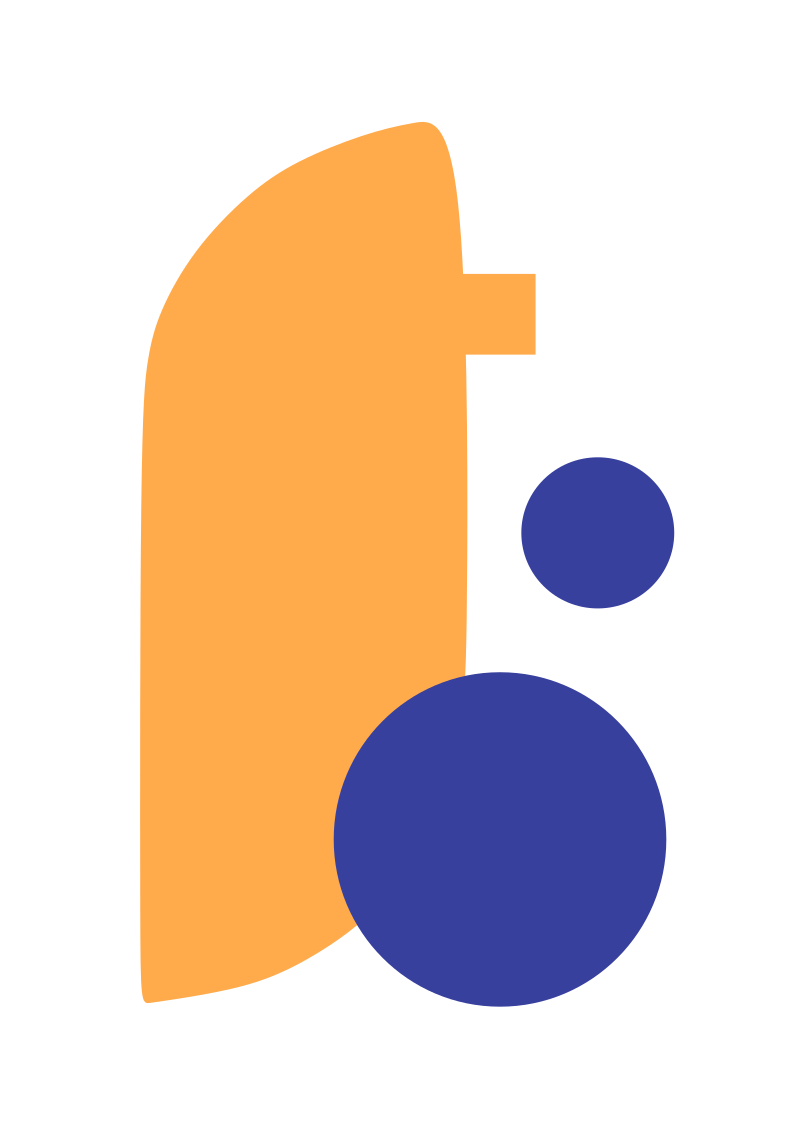An editorial calendar is a valuable tool for bloggers and content creators to plan, organize, and schedule their content effectively. It provides a roadmap for your blog, ensuring a consistent flow of high-quality content and helping you stay organized and focused. With the power and flexibility of WordPress, you can leverage its features to create an effective editorial calendar that streamlines your content creation process. In this article, we’ll explore how you can use WordPress to build an efficient editorial calendar and organize your content effectively.
1. Understand Your Goals and Audience:
Before diving into creating an editorial calendar, it’s crucial to understand your goals and target audience. Define your blogging objectives, whether it’s to educate, entertain, or promote your business. Identify your audience’s interests, preferences, and pain points. This understanding will guide your content planning and ensure you deliver valuable content to your readers.
2. Utilize the WordPress Editorial Calendar Plugin:
WordPress offers several plugins that enhance the editorial calendar experience. One popular plugin is “Editorial Calendar,” which provides a visual representation of your blog’s scheduled content. It allows you to drag and drop posts to reschedule, view post status, and manage drafts seamlessly. Install and activate the Editorial Calendar plugin from the WordPress plugin directory to get started.
3. Plan Content Themes and Topics:
Develop a list of content themes or categories that align with your blog’s niche and goals. These themes will serve as the foundation for your editorial calendar. Within each theme, brainstorm specific topics that are relevant and valuable to your audience. Consider their interests, pain points, and frequently asked questions to generate content ideas. Use WordPress categories or tags to categorize your content accordingly.
4. Define Posting Frequency and Schedule:
Determine your desired posting frequency based on your goals, available resources, and audience preferences. Whether it’s daily, weekly, bi-weekly, or monthly, consistency is key. Plan a realistic schedule that you can commit to and that aligns with your content creation capacity. Use the WordPress Editorial Calendar plugin to assign specific dates and times for each post, allowing you to visualize your content schedule at a glance.
5. Incorporate Seasonal and Trending Topics:
To keep your content fresh and relevant, consider incorporating seasonal or trending topics into your editorial calendar. Take note of holidays, industry events, or trending discussions that you can leverage in your content strategy. Stay updated with current trends and incorporate them strategically to attract more readers and stay ahead of the curve.
6. Plan Content Formats and Types:
Diversify your content by planning different formats and types. Consider incorporating blog posts, tutorials, videos, podcasts, infographics, or interviews. Varying content formats keeps your blog engaging and caters to different learning preferences. Use the WordPress Editorial Calendar plugin to assign specific content types to each scheduled post, ensuring a balanced mix of content.
7. Collaborate and Assign Tasks:
If you have a team or collaborate with guest contributors, use WordPress user roles and permissions to assign tasks and responsibilities. WordPress allows you to create user accounts with specific roles, such as authors or editors, granting them access to create and edit content. Assign tasks within the editorial calendar, keeping everyone informed and accountable for their respective contributions.
8. Track Content Ideas and Inspiration:
Ideas and inspiration can strike at any time, so it’s important to have a system to capture and organize them. Use tools like Evernote, Trello, or a simple text document to jot down content ideas, interesting articles, or relevant resources. Sync these tools with your WordPress editorial calendar to easily access and incorporate your ideas into your content plan.
9. Repurpose and Update Existing Content:
Your editorial calendar can also include opportunities to repurpose and update existing content. Identify high-performing or evergreen posts that can be repurposed into different formats, such as videos, infographics, or ebooks. Schedule time to review and update older posts to ensure they remain relevant and valuable to your audience.
10. Analyze and Adapt:
Regularly analyze your content performance using WordPress analytics or tools like Google Analytics. Identify your most popular and engaging posts, as well as areas for improvement. Use this data to refine your editorial calendar and content strategy, focusing on topics and formats that resonate with your audience.
In conclusion, an effective editorial calendar helps you stay organized, consistent, and focused on delivering valuable content to your audience. With WordPress and the Editorial Calendar plugin, you have powerful tools at your disposal to plan, schedule, and manage your content seamlessly. By following these tips and leveraging WordPress’s features, you can streamline your content creation process, boost your productivity, and build a successful blog that resonates with your readers.