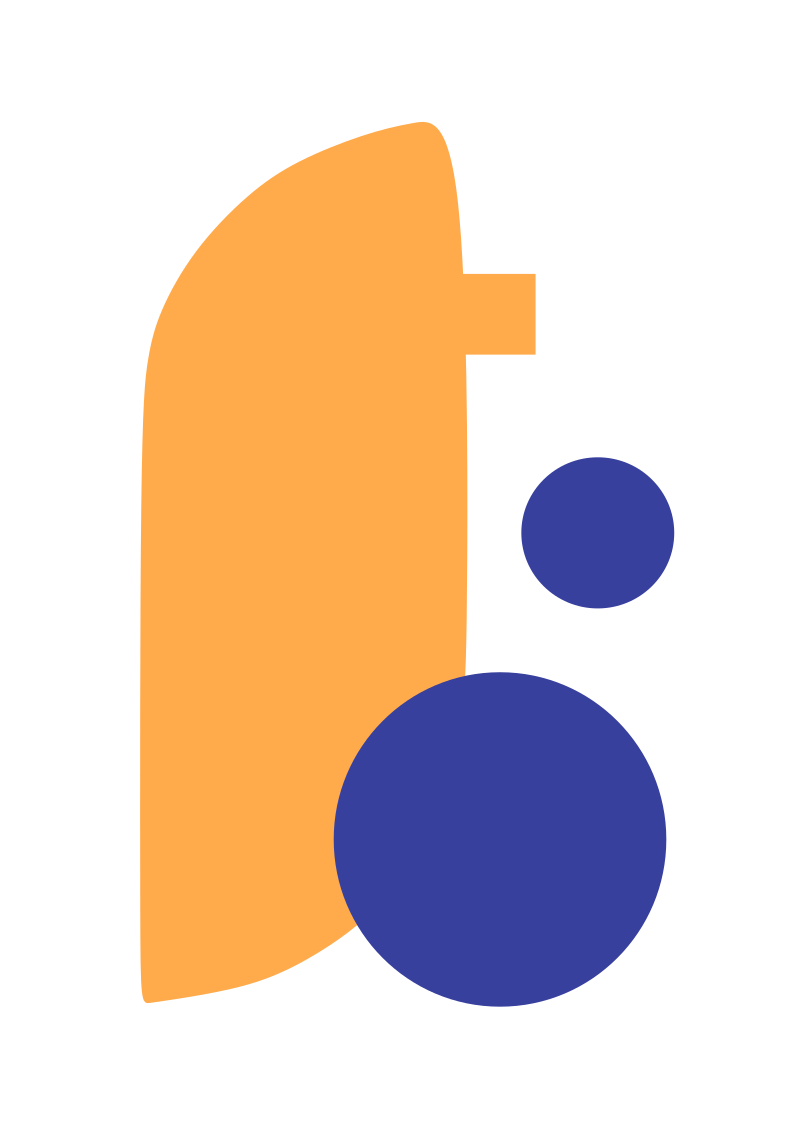User experience (UX) plays a crucial role in the success of your WordPress website. A positive user experience can increase engagement, encourage conversions, and foster brand loyalty. In this article, we’ll explore some effective tips and techniques to enhance user experience on your WordPress site.
1. Optimize Website Speed:
Website speed is a critical factor in user experience. Slow-loading websites frustrate users and lead to high bounce rates. Optimize your WordPress site for speed by using a lightweight theme, caching plugins, image optimization, and minimizing the use of unnecessary scripts and plugins. Regularly monitor and optimize your site’s performance to ensure fast loading times.
2. Responsive Design:
With the increasing use of mobile devices, it’s essential to have a responsive design that adapts to different screen sizes. Choose a responsive WordPress theme or use responsive design techniques to ensure your site looks and functions well on all devices. Mobile-friendly websites provide a seamless experience for users, improving engagement and accessibility.
3. Intuitive Navigation:
A clear and intuitive navigation structure helps users easily find the information they need. Use logical menus, breadcrumbs, and a well-organized site structure to guide users through your content. Consider implementing a search feature to allow users to quickly find specific information. Make navigation elements easily accessible and consistent across your website.
4. Clear Call-to-Actions (CTAs):
Well-designed and prominent call-to-actions (CTAs) help users understand what action to take next. Use clear and concise language for your CTAs, and make them visually appealing with contrasting colors and compelling design. Place CTAs strategically throughout your website to guide users towards desired actions, such as signing up for a newsletter, making a purchase, or contacting you.
5. Streamlined Forms:
Forms are an integral part of many websites, whether it’s for contact forms, registration, or subscriptions. Optimize your forms by keeping them concise and user-friendly. Minimize the number of required fields and use smart form validation to provide real-time feedback. Consider using plugins that enhance form functionality and provide a smooth user experience.
6. Readable Typography:
Choose typography that is easy to read across different devices and screen sizes. Select font styles and sizes that are legible, and use sufficient line spacing and paragraph spacing for better readability. Ensure that the contrast between the text and the background is suitable to avoid strain on the user’s eyes.
7. Visual Appeal:
Visually appealing websites captivate users and create a positive impression. Use high-quality images and graphics that are relevant to your content. Incorporate whitespace to give your content room to breathe and improve readability. Maintain a consistent color scheme and visual style throughout your website for a cohesive and professional look.
8. Multimedia Integration:
Integrating multimedia elements such as images, videos, and audio can enrich the user experience. Use compelling visuals to enhance your content and engage users. Embed videos from platforms like YouTube or Vimeo to provide additional context or demonstrate a product. Ensure that multimedia elements are optimized for fast loading and don’t negatively impact the overall performance of your site.
9. Accessibility Considerations:
Make your website accessible to users with disabilities. Ensure that your theme follows accessibility guidelines, use descriptive alt text for images, provide captions for videos, and use proper heading structure. Include accessibility features like keyboard navigation and ensure that your site is compatible with assistive technologies.
10. Continuous Testing and Optimization:
Regularly test your website, gather user feedback, and analyze user behavior to identify areas for improvement. Use tools like heatmaps and user session recordings to understand how users interact with your site. Make data-driven decisions to optimize your site and enhance the user experience based on real user insights.
In conclusion, a great user experience is crucial for the success of your WordPress website. By focusing on
website speed, responsive design, intuitive navigation, clear CTAs, streamlined forms, readable typography, visual appeal, multimedia integration, accessibility, and continuous testing, you can create a user-friendly and engaging experience for your visitors. Invest time and effort in enhancing the user experience, and you’ll reap the benefits of increased engagement, conversions, and overall satisfaction with your WordPress site.