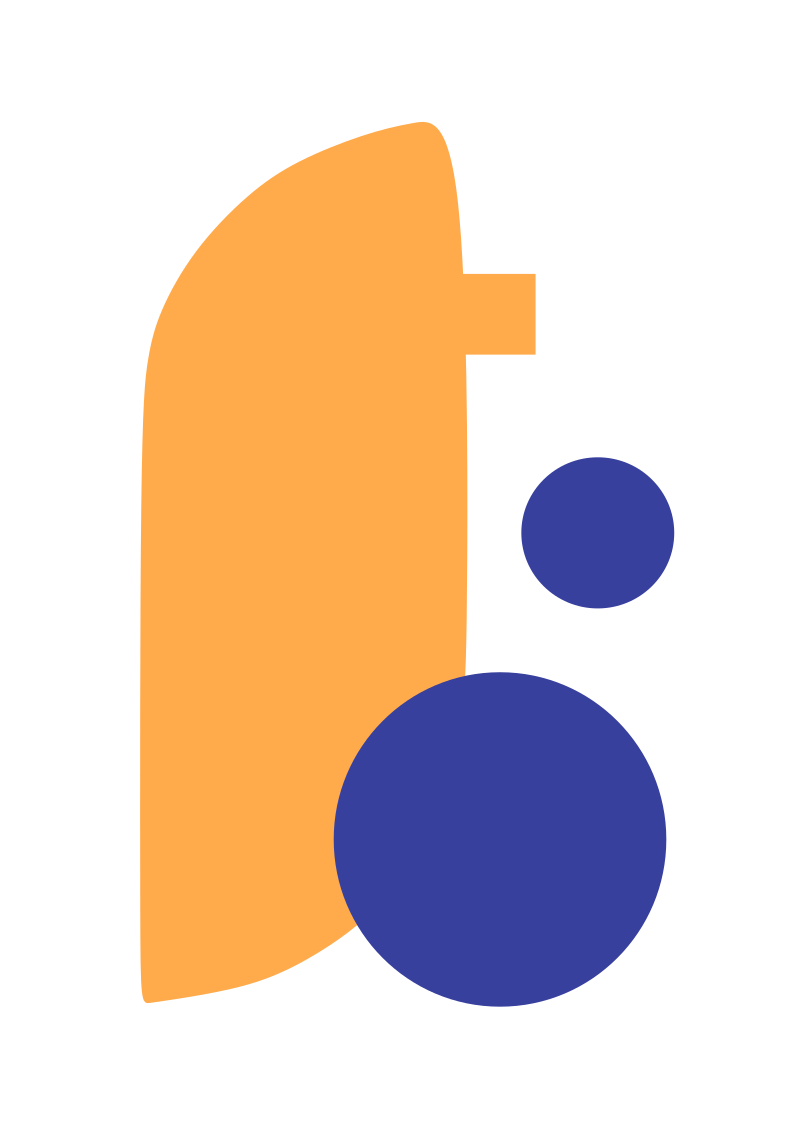When it comes to creating an appealing and user-friendly blog, the design plays a crucial role. WordPress, being a highly customizable platform, offers a wide range of themes to choose from. Selecting the right WordPress theme can elevate the visual appeal of your blog, enhance user experience, and effectively convey your brand’s message. In this article, we’ll explore the process of finding the perfect WordPress theme for your blog, ensuring it aligns with your goals and captures your desired aesthetic.
1. Determine Your Blog’s Purpose and Audience:
Before diving into the vast sea of WordPress themes, it’s essential to clarify your blog’s purpose and identify your target audience. Consider the niche of your blog, the type of content you’ll be publishing, and the desired tone and style. Understanding your audience’s preferences and expectations will help guide your theme selection process.
2. Define Your Design Preferences:
Take the time to define your design preferences and aesthetics. Do you prefer a clean and minimalist look or a bold and vibrant design? Consider factors such as color schemes, typography, layout styles, and visual elements that resonate with your brand and content. This will help you narrow down the themes that align with your vision.
3. Explore WordPress Theme Directories:
WordPress offers an extensive directory of themes that you can explore. Visit the official WordPress.org theme directory or reputable third-party marketplaces such as ThemeForest or Elegant Themes. These directories provide a variety of free and premium themes with diverse features and design options.
4. Filter Themes Based on Features:
Consider the features and functionalities you require for your blog. Filter themes based on specific criteria, such as responsiveness (mobile-friendly), search engine optimization (SEO) readiness, customizable header and footer, page builder compatibility, integration with popular plugins, and e-commerce support if needed. This will help you narrow down themes that offer the essential features you’re looking for.
5. Read Theme Descriptions and Reviews:
Once you’ve shortlisted a few themes, carefully read their descriptions and examine the screenshots or live demos provided. The theme description will give you an overview of its key features, compatibility, and customization options. Additionally, read user reviews and ratings to get insights into the theme’s performance, support, and user experience.
6. Test Theme Customization Options:
Many WordPress themes come with customization options that allow you to modify the appearance and layout to suit your preferences. Before making a final decision, test the customization options provided by the themes you’re considering. Explore the theme’s settings, color schemes, font options, widget areas, and any pre-built page templates. Ensure that the customization options align with your desired design and branding requirements.
7. Check for Responsive Design:
In today’s mobile-centric world, having a responsive website is crucial. Ensure that the themes you’re considering are designed to be responsive, meaning they automatically adjust their layout and elements to provide an optimal viewing experience across different devices and screen sizes. Test the theme’s responsiveness by previewing it on different devices or using responsive design testing tools.
8. Consider Support and Updates:
When selecting a WordPress theme, consider the developer’s reputation, track record of updates, and support offerings. Look for themes developed by reputable companies or experienced developers who actively maintain and update their themes to ensure compatibility with the latest WordPress version and address any security vulnerabilities or bug fixes.
9. Pay Attention to Loading Speed:
Website loading speed is a crucial factor that impacts user experience and search engine rankings. Choose a theme that is optimized for performance and has clean and efficient code. Excessive use of unnecessary scripts or heavy visual elements can negatively impact your site’s loading speed. You can use online tools like GTmetrix or Google PageSpeed Insights to assess the loading speed of the themes you’re considering.
10. Consider
Documentation and Resources:
Good theme documentation and resources can make your experience of setting up and customizing your blog much smoother. Look for themes that provide comprehensive documentation, video tutorials, and dedicated support forums or knowledge bases. This will assist you in understanding the theme’s features and resolving any potential issues that may arise.
11. Test for Compatibility and Cross-Browser Support:
Ensure that the theme is compatible with the latest version of WordPress and major web browsers such as Chrome, Firefox, Safari, and Edge. Testing the theme on different browsers will help you identify any compatibility issues or rendering inconsistencies.
12. Evaluate Pricing and Licensing:
If you opt for a premium theme, consider the pricing structure and licensing terms. Some themes offer a one-time payment for lifetime usage, while others require annual renewals. Evaluate the pricing in relation to the features, support, and updates provided. It’s also important to review the theme’s licensing terms to ensure compliance with your intended usage.
13. Seek Inspiration and Examples:
Gather inspiration from other blogs or websites in your niche. Explore blogs that you find visually appealing or have a similar content style to yours. If you come across a blog with a design you love, you can reach out to the blog owner to inquire about the theme they’re using or seek recommendations.
14. Make a Well-Informed Decision:
After thorough research and evaluation, make a well-informed decision based on your requirements, preferences, and budget. Choose a WordPress theme that best reflects your blog’s purpose, resonates with your audience, and aligns with your design preferences.
15. Customize and Optimize Your Chosen Theme:
Once you’ve selected a WordPress theme, customize it to align with your branding and content. Upload your logo, modify colors and typography, configure widget areas, and optimize your theme settings for SEO. Tailor the theme to make it unique and representative of your blog’s identity.
Remember, your WordPress theme sets the visual tone for your blog and influences user experience. Take the time to explore and find the perfect theme that complements your content, showcases your brand, and resonates with your audience. A thoughtfully selected and well-customized WordPress theme will help you create an engaging and visually appealing blog that leaves a lasting impression on your readers.