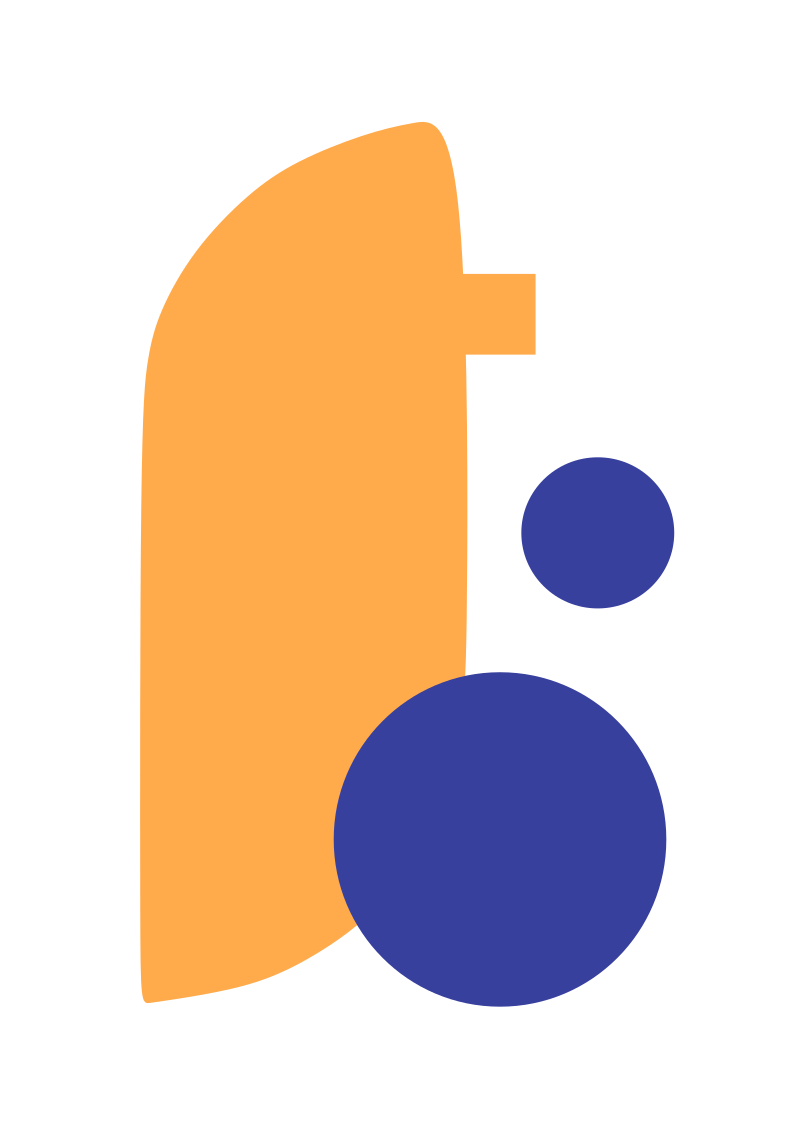In the ever-expanding digital landscape, search engine optimization (SEO) plays a vital role in ensuring your WordPress blog reaches its intended audience. By optimizing your website for search engines, you can increase its visibility, drive organic traffic, and ultimately grow your blog’s reach. In this article, we’ll explore the key strategies and best practices for mastering SEO for WordPress and boosting your blog’s visibility.
- Choose an SEO-Friendly WordPress Theme: Your theme sets the foundation for your website’s SEO. Opt for a lightweight and SEO-friendly WordPress theme that follows best coding practices, loads quickly, and offers clean code structure. A well-optimized theme provides a solid starting point for your SEO efforts.
- Install an SEO Plugin: WordPress offers several powerful SEO plugins that can streamline your optimization process. Install a reputable SEO plugin such as Yoast SEO or All in One SEO Pack. These plugins offer comprehensive features to help you optimize your content, meta tags, XML sitemaps, and more.
- Perform Keyword Research: Keyword research is the cornerstone of effective SEO. Identify relevant keywords and phrases that align with your blog’s content and target audience. Use keyword research tools like Google Keyword Planner or SEMrush to discover high-volume and low-competition keywords to incorporate into your content.
- Optimize Content for Keywords: Once you have identified your target keywords, strategically incorporate them into your content. Optimize your blog posts’ titles, headings, meta descriptions, and body text. However, prioritize natural and reader-friendly content over keyword stuffing. Focus on providing valuable and engaging content while integrating keywords organically.
- Write Compelling Meta Titles and Descriptions: Meta titles and descriptions are crucial for attracting organic search traffic. Craft compelling and concise meta titles that accurately represent your content and entice users to click through to your blog. Similarly, create informative and engaging meta descriptions that provide a preview of your content and encourage click-throughs.
- Optimize Images: Images play a vital role in enhancing user experience and attracting organic traffic through image searches. Optimize your images by compressing their file size without compromising quality, adding descriptive alt text, and including relevant keywords in image file names and captions. This ensures search engines can understand and index your images appropriately.
- Build High-Quality Backlinks: Backlinks from reputable and relevant websites are valuable for SEO. Focus on building high-quality backlinks by guest posting on authoritative blogs, participating in industry forums, collaborating with influencers, or reaching out to other bloggers for link-sharing opportunities. Quality backlinks signal to search engines that your blog is trustworthy and worth ranking.
- Create Engaging and Shareable Content: Engaging and shareable content attracts more organic traffic and social media visibility. Craft compelling, informative, and valuable content that resonates with your target audience. Incorporate multimedia elements, such as videos, infographics, and interactive elements, to enhance engagement and encourage social sharing.
- Improve Website Speed and Performance: Website speed and performance are critical factors for both user experience and SEO. Optimize your WordPress site by using caching plugins, optimizing images, minimizing CSS and JavaScript files, and choosing a reliable hosting provider. A fast-loading website not only improves user satisfaction but also receives a ranking boost from search engines.
- Use Structured Data Markup: Implement structured data markup, such as Schema.org markup, to provide additional context to search engines about your content. Structured data helps search engines understand your blog’s information more effectively, leading to enhanced visibility in search engine result pages (SERPs), including rich snippets and featured snippets.
- Optimize Your Permalink Structure: Configure your permalink structure to create SEO-friendly URLs for your blog posts. Use descriptive and keyword-rich URLs that reflect the content’s topic. Avoid using generic default permalink structures that contain numbers or meaningless strings.
- Leverage Social Media: Social media presence and activity indirectly contribute to SEO. Promote your blog posts on social media platforms to increase visibility, attract more visitors, and encourage engagement. Social signals, such as likes, shares, and comments, indicate to search engines that your content is valuable and relevant.
- Monitor and Analyze Your SEO Efforts: Regularly monitor your blog’s SEO performance using tools like Google Analytics or WordPress SEO plugins. Track key metrics such as organic traffic, keyword rankings, backlinks, and user engagement. Analyze the data to identify areas for improvement and refine your SEO strategies accordingly.
- Stay Updated with SEO Trends: SEO is a dynamic field that evolves over time. Stay updated with the latest SEO trends, algorithm updates, and industry best practices. Follow reputable SEO blogs, participate in forums, and engage with the SEO community to stay ahead of the curve and ensure your strategies align with current SEO practices.
- Be Patient and Persistent: SEO is a long-term game that requires patience and persistence. Building organic visibility and ranking takes time. Stay consistent with your optimization efforts, consistently publish high-quality content, and adapt your strategies as needed. Over time, your blog’s visibility and organic traffic will grow.
In conclusion, mastering SEO for your WordPress blog is a continuous process that requires attention to detail, content optimization, technical considerations, and a focus on user experience. By implementing these best practices, you can improve your blog’s visibility, attract organic traffic, and establish a strong online presence for your WordPress-powered website.