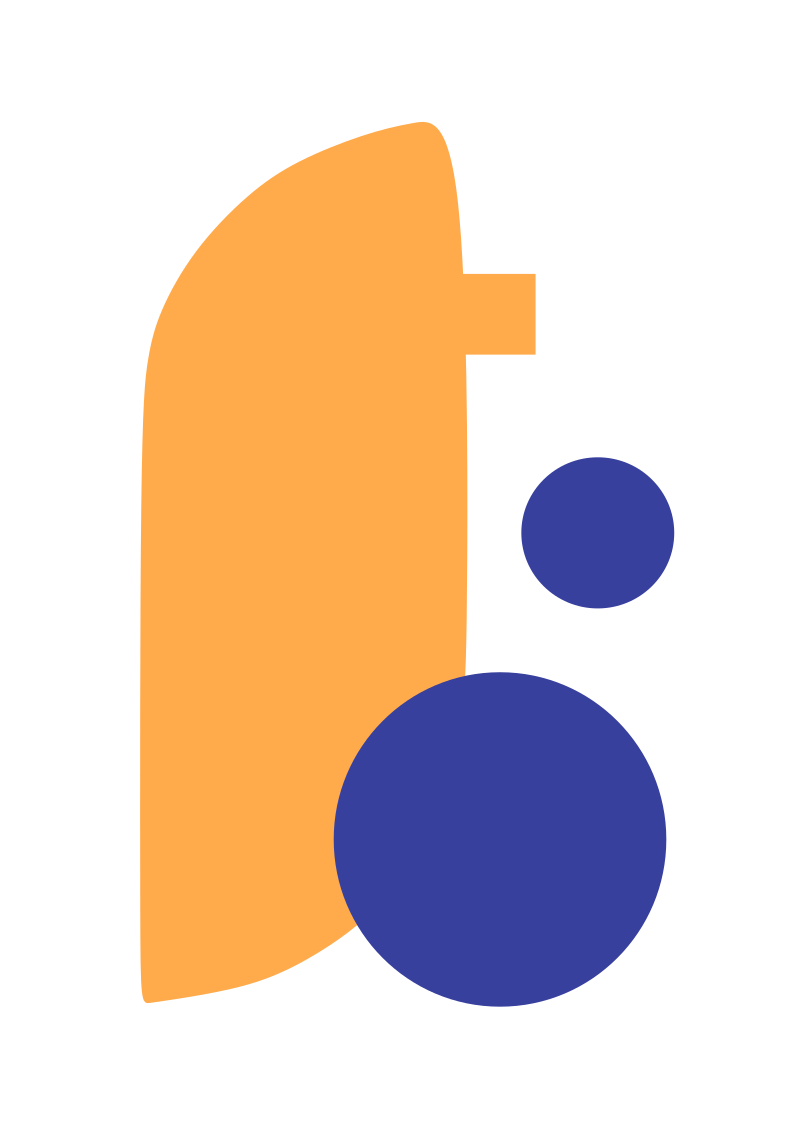WordPress Gutenberg Editor has revolutionized the way we create content in WordPress. With its intuitive block-based approach, Gutenberg offers a more visual and streamlined editing experience. Whether you’re a beginner or an experienced WordPress user, mastering Gutenberg Editor can greatly enhance your content creation process. In this article, we’ll explore some valuable tips to help you effortlessly create engaging content using Gutenberg.
- Understand the Block Paradigm: Gutenberg Editor introduces the concept of blocks, which are individual content elements that can be added, rearranged, and customized within your post or page. Familiarize yourself with the various block types available, such as paragraphs, headings, images, galleries, quotes, and more. Each block can be customized independently, giving you greater control over the layout and design of your content.
- Embrace the Block Library: Gutenberg comes with a built-in block library that offers a wide range of pre-designed blocks for different purposes. Explore the block library to discover blocks that can enhance your content. For example, you’ll find blocks for buttons, testimonials, call-to-action sections, social media embeds, and more. By leveraging the block library, you can add visually appealing and functional elements to your content without the need for custom coding.
- Customize Blocks with Block Settings: Every block in Gutenberg has its own unique settings that allow you to customize its appearance and behavior. Experiment with different block settings to achieve the desired look and functionality. For instance, you can adjust font styles, colors, alignment, block dimensions, and more. Take advantage of these settings to create visually appealing and well-structured content.
- Explore the Full-Width and Wide-Width Options: Gutenberg provides the option to set blocks to full-width or wide-width, allowing you to create impactful and immersive content layouts. By utilizing these options, you can break free from the traditional content width constraints and create dynamic and visually striking sections within your posts or pages.
- Utilize Reusable Blocks: Gutenberg allows you to create and save reusable blocks, which can be used across multiple posts or pages. If you have a specific block configuration or design that you frequently use, save it as a reusable block for easy access and consistency. This feature is especially useful for elements like call-to-action sections, author bios, or newsletter sign-up forms.
- Keyboard Shortcuts for Efficiency: To streamline your content creation process, take advantage of Gutenberg’s keyboard shortcuts. These shortcuts allow you to perform various actions quickly and efficiently. For example, you can use Ctrl + Shift + D (or Cmd + Shift + D on Mac) to duplicate a block, Ctrl + Shift + M (or Cmd + Shift + M on Mac) to change the block type, and Ctrl + Shift + K (or Cmd + Shift + K on Mac) to insert a link.
- Use Block Patterns: Block patterns are pre-designed combinations of blocks that can be easily inserted into your content. They provide a quick and convenient way to create complex layouts and designs without starting from scratch. Gutenberg offers a variety of block patterns for different purposes, such as feature sections, testimonials, pricing tables, and more. Browse through the block patterns library to find inspiration and save time on design.
- Install Gutenberg-Compatible Themes and Plugins: To maximize your experience with Gutenberg, ensure that your theme and plugins are Gutenberg-compatible. Gutenberg is designed to work seamlessly with modern WordPress themes and plugins, providing a cohesive editing and viewing experience. Before choosing a theme or installing a plugin, check for Gutenberg compatibility to avoid any compatibility issues.
- Collaborate with Co-Authors and Editors: Gutenberg Editor enables easier collaboration with co-authors and editors. You can assign multiple authors to a post and control their editing permissions. Each author can work on their assigned blocks, making it simpler to manage content creation in a team environment. Use the collaboration features to streamline your editorial workflow and improve productivity.
- Experiment and Practice: The key to mastering Gutenberg Editor is to experiment and practice regularly. Take the time to explore the editor’s features, experiment with different block combinations and layouts, and practice creating content using Gutenberg. The more you familiarize yourself with the editor, the more confident and efficient you’ll become in creating compelling content.
In conclusion, WordPress Gutenberg Editor offers a powerful and intuitive way to create content in WordPress. By understanding the block paradigm, leveraging the block library, customizing blocks, and exploring advanced features like reusable blocks and block patterns, you can effortlessly create engaging and visually appealing content. With regular practice and exploration, you’ll become a master of Gutenberg Editor, empowering you to create captivating content that resonates with your audience.