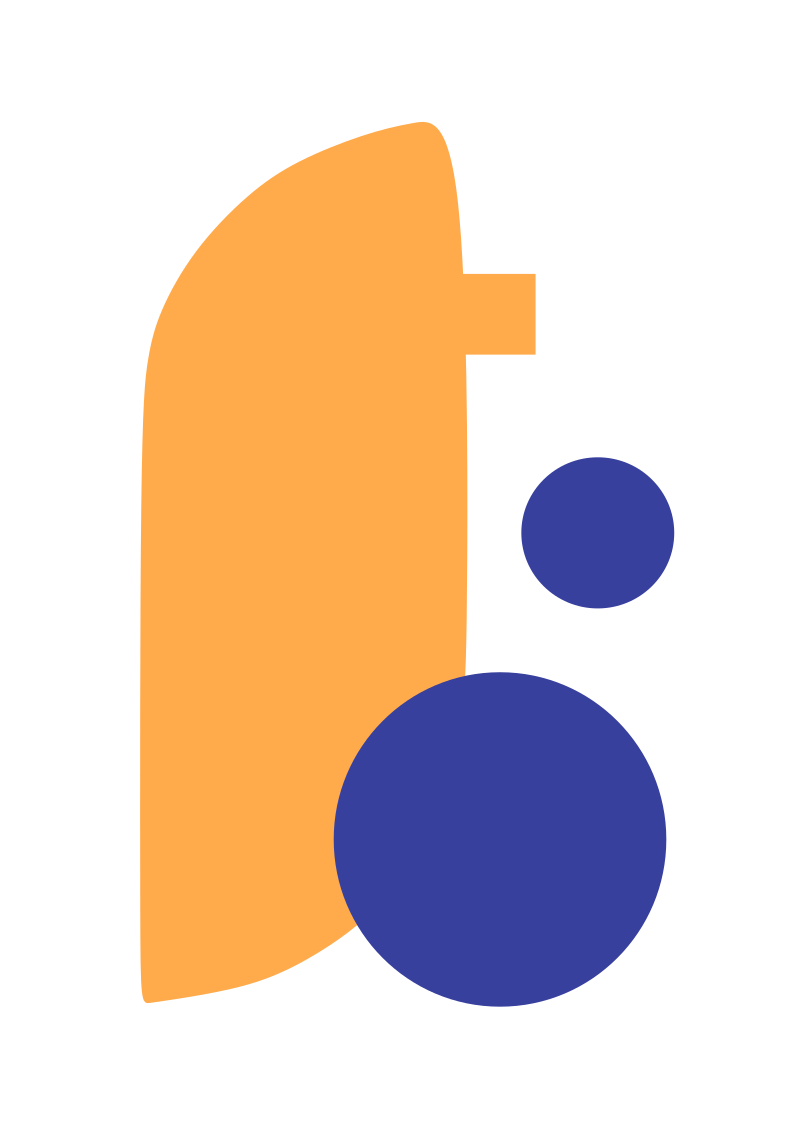Social media has become an integral part of online marketing and brand promotion. To leverage the full potential of social platforms, WordPress provides robust integration options that allow you to seamlessly share content, engage with your audience, and automate social media posting. In this article, we’ll explore how to maximize social media integration with WordPress by implementing effective sharing and auto-posting strategies.
1. Connecting Your Social Media Accounts:
The first step in maximizing social media integration is connecting your WordPress website to your social media accounts. WordPress offers various plugins that simplify this process. Popular options include Jetpack, Social Media Share Buttons & Social Sharing Icons, and Social Icons Widget & Block. These plugins enable you to add social media buttons to your posts and pages, allowing visitors to share your content across different platforms.
2. Adding Social Sharing Buttons:
Once you’ve connected your social media accounts, it’s time to integrate social sharing buttons into your content. Social sharing buttons encourage visitors to share your posts, increasing your content’s reach and exposure. Place these buttons prominently on your blog posts, articles, and other content to encourage seamless sharing with just a click.
3. Implementing Open Graph Tags:
Open Graph tags are essential for optimizing how your content appears when shared on social media platforms like Facebook, Twitter, and LinkedIn. These tags control the title, description, and featured image that accompany your links when shared. By using plugins like Yoast SEO or Rank Math, you can easily set up Open Graph tags for your WordPress site, ensuring that your content appears correctly and attractively on social media.
4. Auto-Posting to Social Media:
To save time and streamline your social media marketing efforts, consider implementing auto-posting to your social media accounts directly from your WordPress website. Plugins like Buffer, Hootsuite, and Revive Old Post allow you to schedule and automate social media posts. You can set up a posting schedule for new and existing content, ensuring that your audience stays engaged even when you’re not actively managing your social media accounts.
5. Customizing Social Media Messages:
While auto-posting is convenient, it’s essential to tailor your social media messages for each platform. Different social networks have distinct audiences and communication styles. Customizing your messages ensures that your content aligns with each platform’s tone and resonates with your target audience. Consider using plugins that allow you to create unique messages for different social media platforms, maximizing the impact of your posts.
6. Leveraging Social Media Analytics:
Monitoring the performance of your social media posts is crucial for understanding which content resonates with your audience. WordPress offers integration with various social media analytics tools, such as Google Analytics, to track the traffic and engagement driven by social media. Analyzing this data allows you to refine your content strategy and focus on creating the most engaging and shareable content.
7. Encouraging User-Generated Content:
Incorporating user-generated content (UGC) into your social media strategy can significantly boost engagement. Encourage your audience to share their experiences with your products or services, participate in contests, or submit testimonials. Display UGC on your WordPress site and share it on your social media channels. Not only does this foster a sense of community, but it also strengthens your brand’s credibility and authenticity.
8. Integrating Social Media Feeds:
Displaying your social media feeds directly on your WordPress website can further enhance engagement. Use plugins like Smash Balloon Social Photo Feed or Flow-Flow to integrate social media feeds into your site. This feature allows visitors to see real-time updates from your social accounts and encourages them to follow your profiles for more content.
In conclusion, maximizing social media integration with WordPress is crucial for expanding your online presence, increasing brand visibility, and fostering audience engagement. By connecting your social media accounts, adding social sharing buttons, and implementing Open Graph tags, you optimize how your content is shared across social platforms. Auto-posting and customizing social media messages streamline your marketing efforts, while leveraging social media analytics helps refine your content strategy. Encouraging user-generated content and integrating social media feeds further boost interaction and strengthen your brand’s presence on social media. With the right approach and the help of WordPress plugins, you can fully leverage the power of social media to reach your target audience and drive meaningful results for your business.