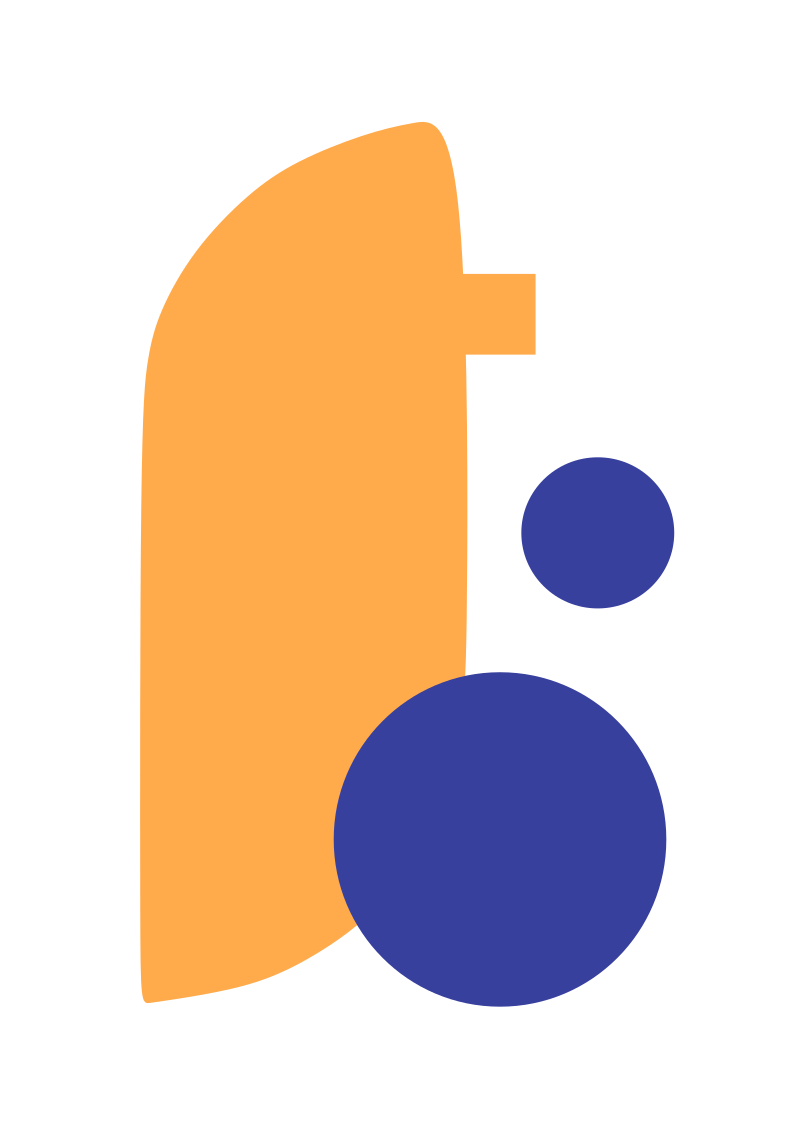WordPress is a powerful content management system (CMS) that allows you to create and manage a blog or website without any coding knowledge. However, even the most well-maintained WordPress site is vulnerable to data loss.
There are many reasons why you might need to restore a backup of your WordPress site, including:
- Hacking: Your site could be hacked, which could result in the loss of data, such as your posts, pages, and images.
- Software errors: WordPress is constantly being updated, and sometimes these updates can introduce errors that cause data loss.
- Hardware failure: Your hosting provider’s server could fail, which could result in the loss of your site’s data.
- Human error: You could accidentally delete or overwrite important data.
For these reasons, it is essential to create regular backups of your WordPress site. This will ensure that you have a copy of your data in case of a disaster.
There are a number of different ways to create backups of your WordPress site. You can use a manual method, such as using the FTP protocol to download your site’s files to your computer. However, this can be time-consuming and error-prone.
A better option is to use a dedicated backup plugin. There are many different backup plugins available, such as BackWPup, UpdraftPlus, and Duplicator. These plugins make it easy to create automatic backups of your site, and they can also help you to restore your site if it is lost or damaged.
No matter which method you choose, it is important to create regular backups of your WordPress site. This will help you to protect your data and ensure that you can restore your site in the event of a disaster.
Here are some tips for creating regular backups of your WordPress site:
- Choose a backup method: There are a number of different ways to create backups of your WordPress site. You can use a manual method, such as using the FTP protocol to download your site’s files to your computer. However, this can be time-consuming and error-prone. A better option is to use a dedicated backup plugin. There are many different backup plugins available, such as BackWPup, UpdraftPlus, and Duplicator. These plugins make it easy to create automatic backups of your site, and they can also help you to restore your site if it is lost or damaged.
- Set up automatic backups: Once you have chosen a backup method, you need to set up automatic backups. This will ensure that you have a backup of your site even if you forget to create one manually. Most backup plugins allow you to schedule automatic backups.
- Store your backups in a safe place: Once you have created backups of your site, you need to store them in a safe place. This could be on an external hard drive, a cloud storage service, or even a USB drive. Make sure that the location where you store your backups is secure and that you can access it if you need to restore your site.
- Test your backups: It is important to test your backups regularly to make sure that they are working properly. This will ensure that you can actually restore your site if it is lost or damaged. Most backup plugins allow you to test your backups with a single click.
By following these tips, you can ensure that you are creating regular backups of your WordPress site and that your data is safe.