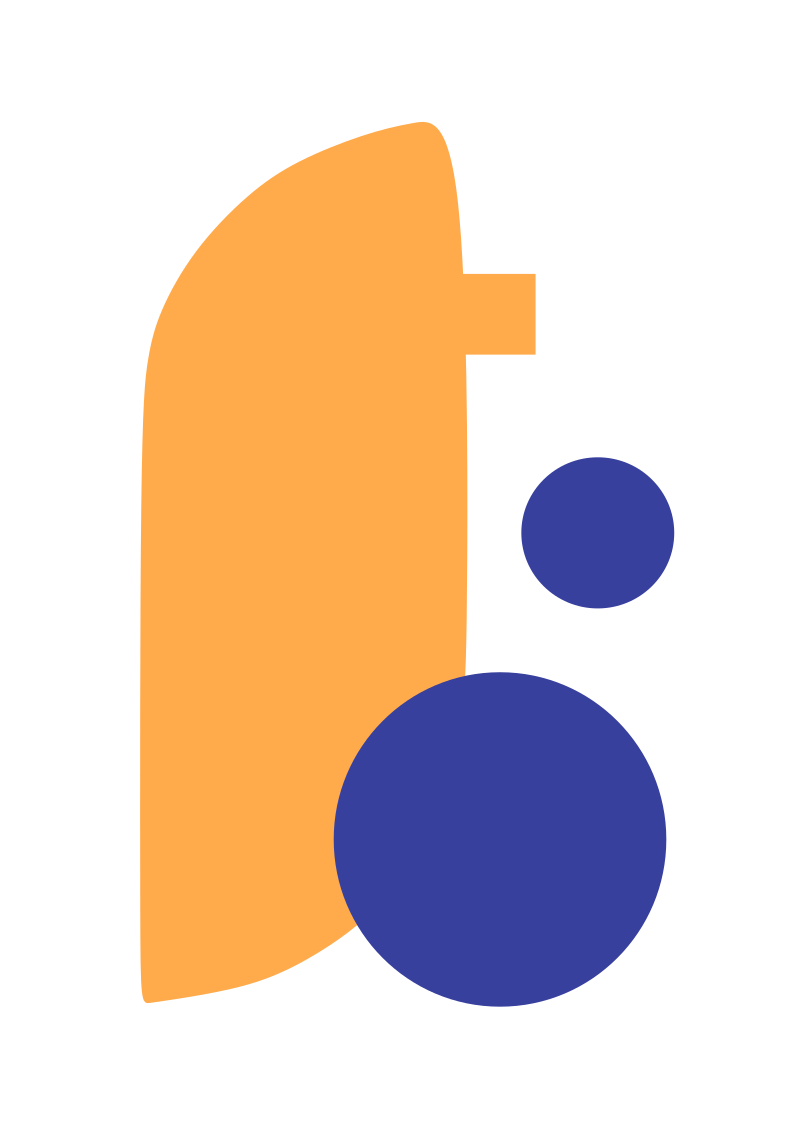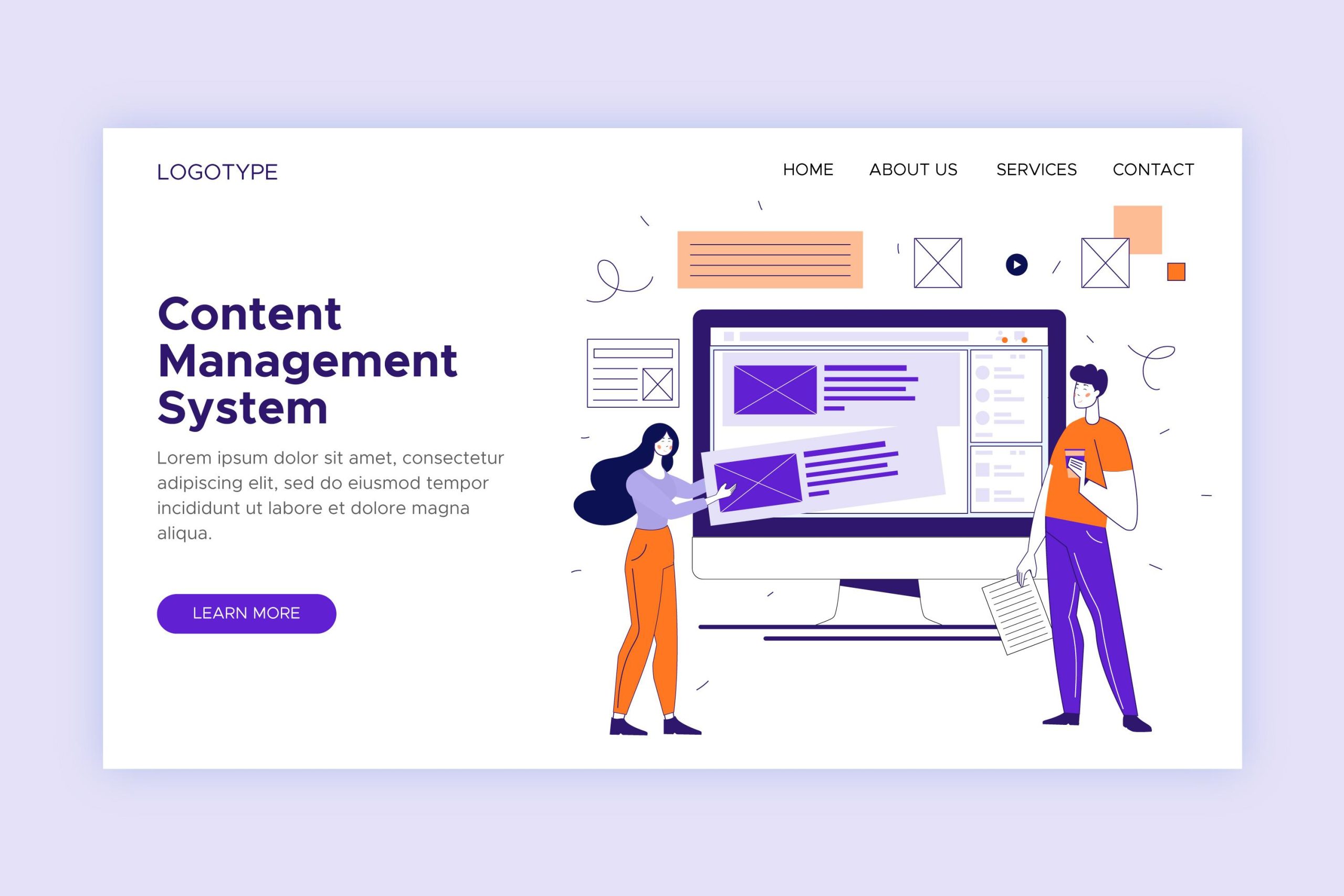
Owning a WordPress website comes with its fair share of responsibilities. Regular maintenance is crucial to ensure your site runs smoothly, remains secure, and provides a seamless experience for your visitors. By implementing best practices for WordPress website maintenance, you can save yourself from potential headaches down the road. In this article, we will explore the top strategies to keep your WordPress website in excellent condition.
1. Stay Updated:
One of the fundamental aspects of WordPress maintenance is keeping your site, themes, and plugins up to date. Regularly check for available updates and apply them promptly. Updates often include security patches, bug fixes, and new features, ensuring your website remains secure and optimized.
2. Back Up Your Site:
Backup your WordPress website regularly to protect against data loss or site crashes. Utilize a reliable backup solution that creates automated backups and stores them securely offsite. In case of any unforeseen circumstances, such as hacking attempts or server failures, you can easily restore your site to a previous working state.
3. Secure Your Website:
Protecting your WordPress website from potential security threats is vital. Implement robust security measures, such as using strong passwords, changing default login credentials, and installing security plugins. Regularly scan your site for malware or suspicious activities and take immediate action if any vulnerabilities are found.
4. Optimize Website Performance:
A slow-loading website can drive visitors away and affect your search engine rankings. Optimize your WordPress website for speed by implementing caching mechanisms, minimizing the use of large media files, and leveraging a content delivery network (CDN). Regularly audit your site’s performance using tools like Google PageSpeed Insights and make necessary improvements.
5. Monitor Website Uptime:
Your website should be accessible to visitors at all times. Regularly monitor your website’s uptime using reliable monitoring tools or services. If your site experiences frequent downtime, investigate the root cause and take necessary steps to address it promptly. Choose a reputable hosting provider that guarantees excellent uptime and provides reliable support.
6. Clean Up Unused Plugins and Themes:
Over time, you may accumulate unnecessary plugins and themes on your WordPress website. Regularly review and remove unused or outdated plugins and themes, as they can potentially pose security risks or affect your site’s performance. Keep only the essential ones that contribute to your site’s functionality.
7. Test Website Functionality:
Periodically test your website’s functionality to ensure all features, forms, and interactive elements are working as intended. Perform tests on different devices, browsers, and screen sizes to ensure a consistent user experience across various platforms. Fix any broken links or errors promptly.
8. Optimize SEO:
Implementing effective search engine optimization (SEO) techniques can significantly improve your website’s visibility and organic traffic. Regularly optimize your content, meta tags, images, and URLs for relevant keywords. Install SEO plugins to streamline optimization tasks and monitor your site’s performance in search engine rankings.
9. Engage in Regular Content Updates:
Fresh and relevant content keeps your visitors engaged and encourages them to return. Regularly update your website with new blog posts, articles, or product/service information. Refresh outdated content, fix broken links, and ensure your website remains a valuable resource for your target audience.
Conclusion:
WordPress website maintenance is a crucial aspect of owning and managing a successful online presence. By following these best practices, you can ensure your site remains secure, performs optimally, and provides a seamless experience for your visitors. Regularly update, back up, secure, and optimize your site, and never underestimate the power of engaging content and effective SEO techniques. Invest time and effort in maintaining your WordPress website, and it will continue to thrive and serve your business objectives for years to come.