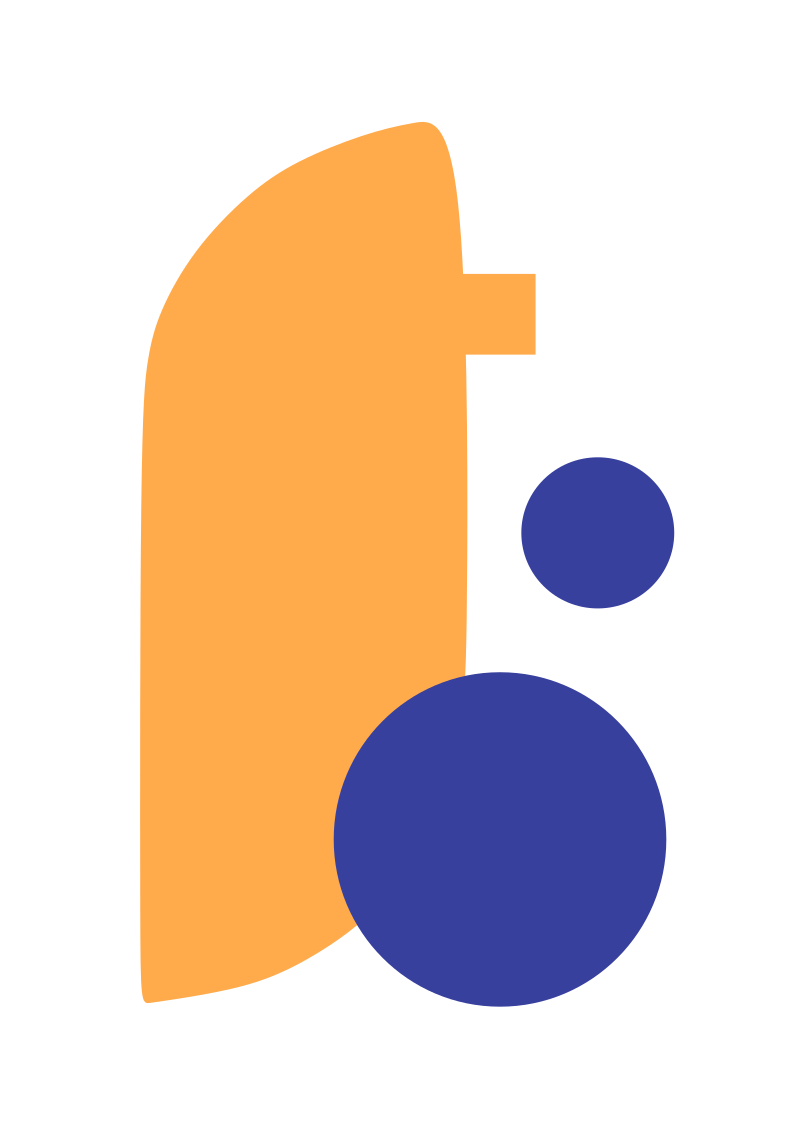WordPress Multisite is a powerful feature that allows you to manage multiple websites from a single WordPress installation. Whether you’re an agency managing client sites, a network of bloggers, or an organization with various departments, WordPress Multisite offers a convenient and efficient solution for managing multiple blogs. In this article, we’ll explore the potential of WordPress Multisite and how it can streamline your website management process.
1. What is WordPress Multisite?
WordPress Multisite is a feature that enables you to create a network of websites within a single WordPress installation. With Multisite, you can manage multiple blogs, each with its own unique domain or subdomain, all from a centralized dashboard. This allows for easier administration, updates, and overall website management.
2. Simplified Management:
One of the key advantages of WordPress Multisite is the ability to manage multiple websites from a single dashboard. This means you can perform core updates, plugin installations, and theme changes across all your sites simultaneously, saving you time and effort. Additionally, you can manage user roles and permissions, ensuring consistent access control across your network.
3. Cost and Resource Efficiency:
By using WordPress Multisite, you can save on hosting costs as all your websites are hosted within a single installation. This reduces the need for separate hosting accounts and makes efficient use of server resources. It also simplifies backups and maintenance tasks, as you only need to manage one installation.
4. Centralized User Management:
With WordPress Multisite, user management becomes centralized. You can create user accounts that have access to specific websites or grant super admin privileges to manage the entire network. This streamlines the process of adding and managing users across multiple sites, ensuring consistent user management practices.
5. Consistent Branding and Design:
WordPress Multisite allows you to maintain consistent branding and design across all your websites. You can choose a common theme and customize it to suit your branding needs. This ensures a cohesive user experience and reinforces your brand identity across your network of blogs.
6. Shared Plugins and Themes:
With WordPress Multisite, you have the option to install plugins and themes that are shared across all websites in the network. This eliminates the need to install the same plugins or themes individually on each site. It also makes it easier to manage updates and ensures consistency in functionality and design.
7. Flexibility and Scalability:
WordPress Multisite offers flexibility and scalability, allowing you to add or remove websites as your needs evolve. You can create new websites quickly, clone existing ones, or archive sites that are no longer active. This flexibility makes it an ideal solution for agencies, large organizations, educational institutions, and any scenario where you anticipate future growth or changes.
8. Granular Control and Privacy:
WordPress Multisite provides granular control over privacy settings for each website in your network. You can choose to keep sites private, accessible only to registered users, or make them public. This allows you to create private internal blogs or restrict access to specific audiences as per your requirements.
9. Customizable Network-wide Settings:
WordPress Multisite enables you to define network-wide settings that apply to all websites in your network. This includes settings such as default themes, plugins, permalink structures, and more. Customizing these settings at the network level ensures consistency and simplifies management tasks.
10. Enhanced Collaboration and Community Building:
WordPress Multisite fosters collaboration and community building among website owners and contributors within your network. Bloggers can interact with each other, share ideas, and collaborate on content creation. This can lead to increased engagement and a vibrant community within your network of blogs.
In conclusion, WordPress Multisite is a powerful feature that unlocks the potential for managing multiple blogs from a single
WordPress installation. It simplifies website management, reduces costs, and offers centralized control over user management, branding, and design. Whether you’re an agency, organization, or blogger with multiple websites, WordPress Multisite provides a flexible and scalable solution. By harnessing the power of WordPress Multisite, you can efficiently manage and grow your network of blogs, unlocking new possibilities for collaboration and community building.