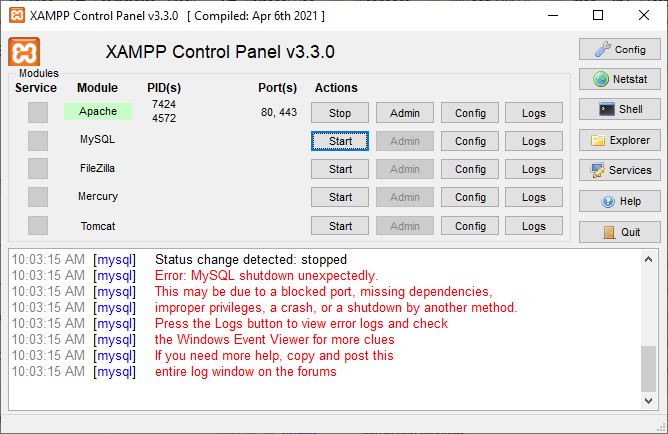Recently I faced a problem that took me about 8 hours to solve. I know it is crazy, others can fix it even earlier however I am sharing the solution so that many people can save many hours. The problem is, that MySQL stopped working in my XAMPP installation.

Reverting back to the pre-issue data files resolves the MySQL server not starting in XAMPP.
Navigate to your XAMPP MySQL directory (C:\xampp\mysql).
Create a new folder called FIX_BACKUP.
Copy C:\xampp\mysql\backup and C:\xampp\mysql\data into C:\xampp\mysql\FIX_BACKUP.
Paste the contents of C:\xampp\mysql\backup into C:\xampp\mysql\data overwriting all the files.
Finally copy the ibdata1 file from C:\xampp\mysql\FIX_BACKUP\data into C:\xampp\mysql\data overwriting the file.
Your MySQL server should now start in the XAMPP control panel.