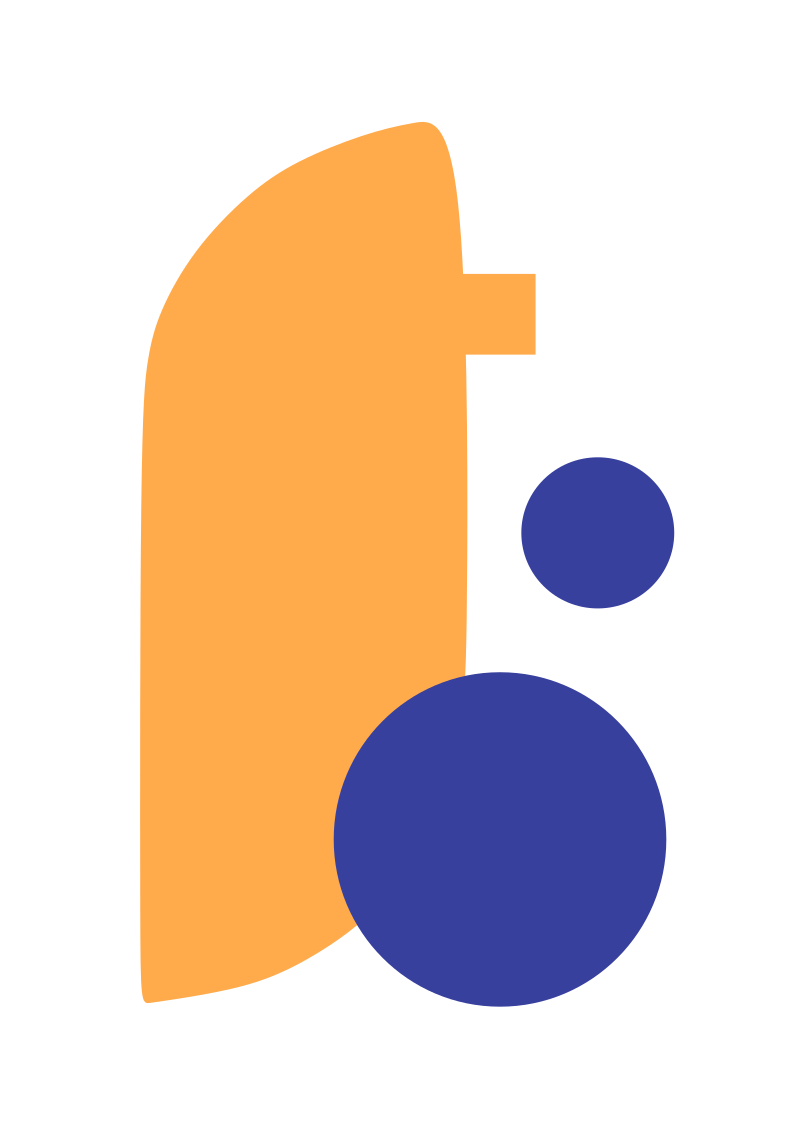When it comes to creating content for your WordPress website, it’s important to make sure that your articles are not only informative but also captivating enough to engage your readers. One way to achieve this is by creating a cornerstone post.
A cornerstone post is a comprehensive article that covers a specific topic in-depth. It provides valuable information, insights, and resources that your readers can benefit from. By creating a cornerstone post, you can establish yourself as an authority in your niche, improve your search engine rankings, and increase traffic to your website.
So, how can you make a post cornerstone in WordPress? Here are some simple steps to follow:
Step 1: Choose a Topic
Choose a topic that is relevant to your niche and has a high search volume. You want to create a post that people are actively looking for and will find useful.
Step 2: Create an Outline
Create an outline of your post to ensure that it covers all the essential elements of the topic. This will help you to stay focused and organized while writing your article.
Step 3: Write Your Post
Write your post, making sure that it is comprehensive, in-depth, and provides valuable information to your readers. Use a conversational tone, break up the text with headings, and use visual aids such as images, infographics, and videos to make the post more engaging.
Step 4: Optimize Your Post
Optimize your post for search engines by including relevant keywords in the title, URL, meta description, and throughout the content. Use the Yoast SEO plugin to help you with this.
Step 5: Add Links
Include internal and external links to related content to help your readers explore the topic further. This will also help to improve your website’s overall SEO.
Step 6: Add a Call to Action
Add a call to action (CTA) at the end of your post to encourage readers to engage with your website or take a specific action. This could be anything from subscribing to your newsletter to leaving a comment or sharing the post on social media.
Step 7: Mark Your Post as Cornerstone Content
Use the Yoast SEO plugin to mark your post as cornerstone content. This will ensure that the post meets the criteria for a cornerstone post and will be given priority by search engines.
In conclusion, creating a cornerstone post in WordPress is a great way to improve your website’s SEO, engage your readers, and establish yourself as an authority in your niche. By following these simple steps, you can create a valuable and informative post that your readers will love.