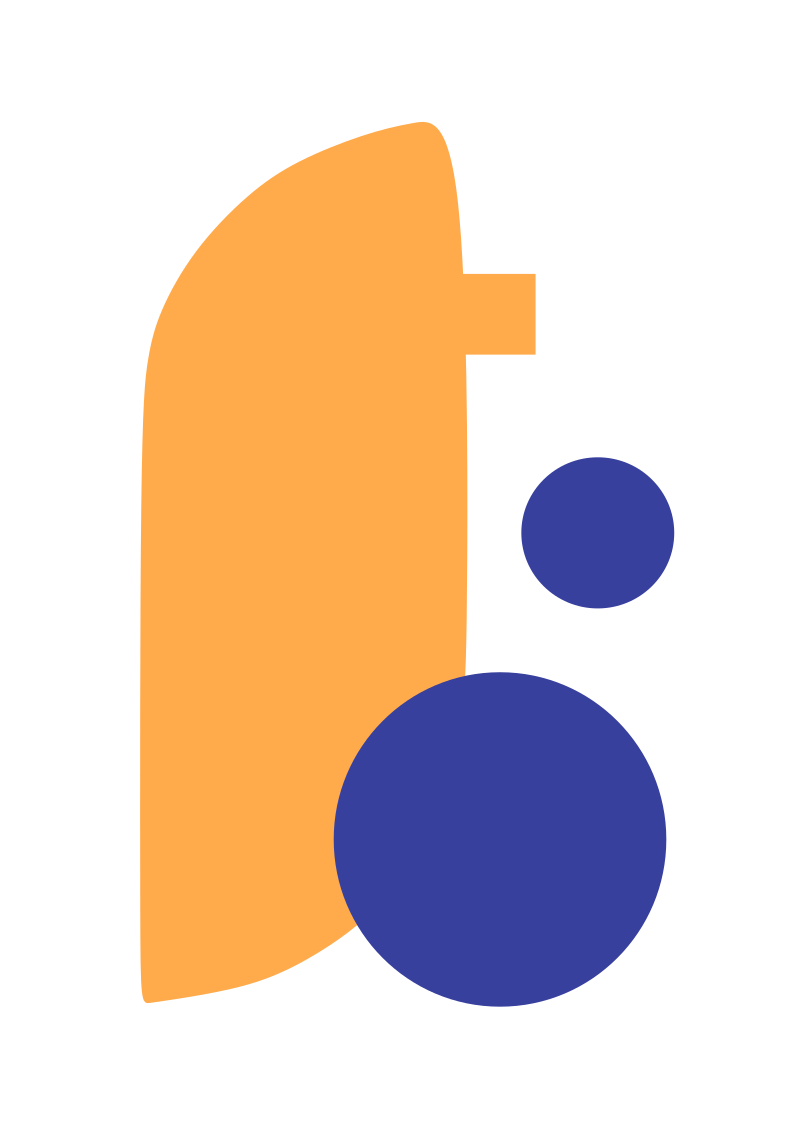WordPress is renowned for its flexibility and customization options, allowing you to create a unique and personalized blog that reflects your brand or individual style. With a wide range of themes, plugins, and customization tools available, you can easily transform your WordPress blog into a visually appealing and functional website. In this article, we’ll explore some tips and techniques to help you personalize your WordPress blog and make it truly your own.
1. Choose the Right Theme:
The theme sets the overall look and feel of your blog, so it’s essential to select one that aligns with your vision. Browse through the vast collection of free and premium themes available in the WordPress Theme Directory or theme marketplaces. Look for a theme that suits your niche, has a design layout you prefer, and offers customization options that match your requirements.
2. Customize the Header and Logo:
The header and logo are important branding elements of your blog. Most WordPress themes allow you to easily customize the header area and upload a custom logo. Use a high-resolution logo that represents your brand or blog identity. Experiment with different header styles, colors, and fonts to create a cohesive and visually appealing header section.
3. Utilize Custom Widgets:
WordPress provides built-in widgets that you can add to your blog’s sidebar or other widgetized areas. These widgets offer additional functionality and customization options. Use widgets like recent posts, social media icons, search bars, or custom text widgets to enhance the user experience and promote engagement.
4. Customize Colors and Fonts:
Most WordPress themes allow you to customize colors and fonts to match your branding or personal style. Use the theme’s customization options or a custom CSS plugin to modify the color palette, font styles, and sizes. Ensure that your chosen colors and fonts maintain readability and accessibility for your visitors.
5. Create a Custom Menu:
WordPress allows you to create custom menus to control the navigation structure of your blog. Utilize this feature to create a menu that reflects your blog’s content hierarchy and enhances user experience. Add links to your main pages, categories, or external sites. Rearrange menu items using drag-and-drop functionality to create a logical and intuitive navigation flow.
6. Incorporate Custom Page Templates:
Take advantage of custom page templates offered by your theme or plugins. These templates provide pre-designed layouts for specific types of pages, such as a landing page, about page, or contact page. Customize these templates to showcase your content in a visually appealing and organized manner.
7. Add Custom CSS:
If you have some knowledge of CSS, you can further customize your WordPress blog by adding custom CSS code. This allows you to modify specific design elements, spacing, or appearance to match your preferences. Use a custom CSS plugin or access the theme’s editor to add your custom CSS styles.
8. Integrate Social Sharing Buttons:
Social media is an integral part of promoting your blog and engaging with your audience. Utilize social sharing plugins to add social sharing buttons to your blog posts or pages. This allows readers to easily share your content on various social media platforms, increasing your reach and driving more traffic to your blog.
9. Incorporate Visual Media:
Visuals play a significant role in enhancing the aesthetics and engagement of your blog. Utilize high-quality images, graphics, or videos to complement your content. Use plugins or theme options that support responsive and optimized media to ensure fast loading times and a seamless viewing experience across devices.
10. Test and Refine:
After making customization changes, always test your blog’s appearance and functionality across different browsers and devices. Ensure that all elements are displayed correctly, links are working, and the overall user experience is smooth. Make adjustments as needed and continuously refine your customization to achieve the desired look and feel.
In conclusion, WordPress offers a wealth of customization options to personalize your blog and make it visually appealing, functional, and reflective of your brand or personal style. By following these tips and exploring the available customization tools, you can create a unique and engaging WordPress blog that stands out from the crowd and resonates with your audience. Embrace the flexibility and creativity that WordPress provides, and let your blog shine with its distinct personality.