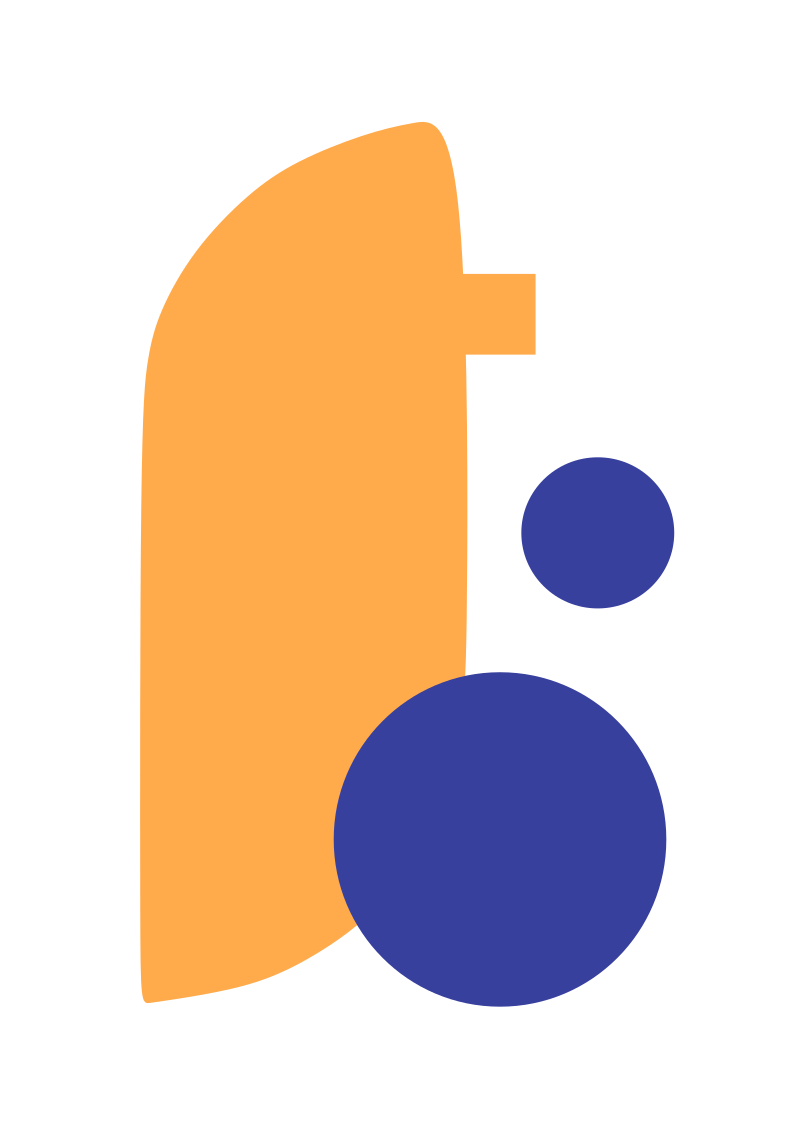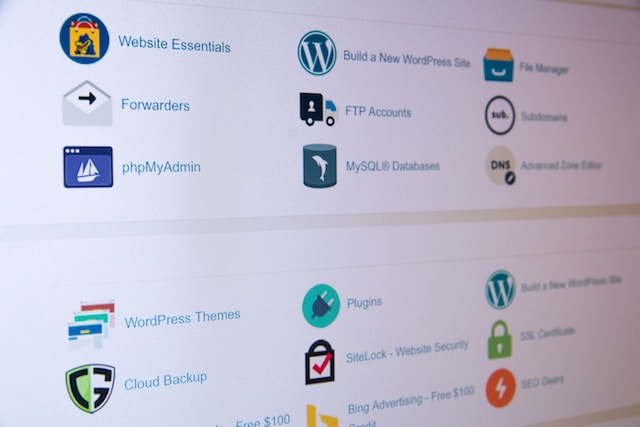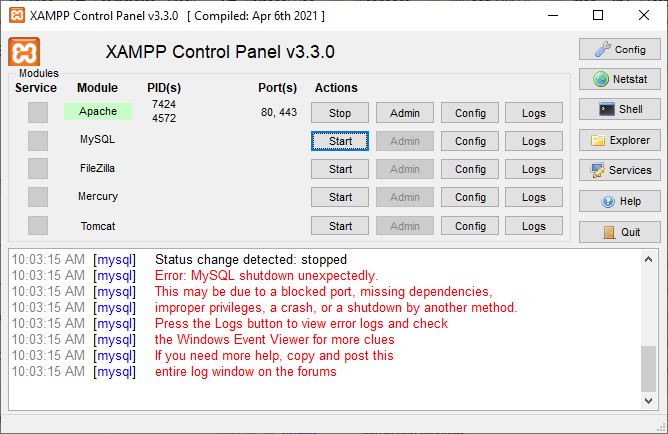WordPress is one of the most popular content management systems (CMS) in the world, powering millions of websites. While WordPress offers numerous features and flexibility, it’s essential to prioritize the security of your blog. With the right practices in place, you can protect your website from potential threats and keep your data and visitors safe. In this article, we’ll explore some best practices for WordPress security.
1. Keep WordPress Updated:
Regularly updating your WordPress installation, themes, and plugins is one of the most crucial steps in maintaining security. New updates often include security patches that address vulnerabilities. Enable automatic updates whenever possible, or stay vigilant and update your website manually as soon as updates become available.
2. Use Strong and Unique Passwords:
Passwords play a vital role in securing your WordPress admin area. Avoid using easily guessable passwords and instead create strong and unique ones. Use a combination of upper and lowercase letters, numbers, and special characters. Additionally, consider using a password manager to securely store your passwords and generate strong ones.
3. Limit Login Attempts:
By default, WordPress allows unlimited login attempts, leaving your website vulnerable to brute force attacks. Limit login attempts by using a plugin or implementing code snippets that restrict the number of login attempts from a single IP address. This helps protect your site from malicious login attempts and unauthorized access.
4. Implement Two-Factor Authentication (2FA):
Adding an extra layer of security with two-factor authentication can significantly enhance the protection of your WordPress blog. 2FA requires users to provide an additional verification step, usually through a smartphone app or email, along with their login credentials. This adds an extra level of security, even if someone gains access to your password.
5. Use Secure Hosting:
Choose a reputable and secure hosting provider for your WordPress blog. Look for hosts that prioritize security, regularly update their software, and offer features like SSL certificates and server-level firewalls. A reliable hosting provider can help protect your website from common security threats and ensure its overall stability.
6. Install a WordPress Security Plugin:
WordPress security plugins offer additional layers of protection by scanning for vulnerabilities, monitoring for suspicious activity, and implementing security measures. Some popular security plugins include Wordfence, Sucuri Security, and iThemes Security. Install a reputable security plugin and configure it to enhance your website’s security.
7. Back Up Your Website Regularly:
Performing regular backups of your WordPress blog is essential in case of data loss or security breaches. Choose a reliable backup solution and set up automated backups on a regular basis. Store backups securely, either in a remote location or on a separate server, so you can quickly restore your website if needed.
8. Use SSL Encryption:
Implementing SSL (Secure Sockets Layer) encryption on your WordPress blog is essential for protecting sensitive information exchanged between your site and visitors. SSL encryption ensures that data transmitted, such as login credentials and personal information, is securely encrypted. Install an SSL certificate on your website and configure your WordPress settings to use HTTPS instead of HTTP.
9. Remove Unused Themes and Plugins:
Having unused themes and plugins on your WordPress blog can pose security risks if they are not regularly updated. Delete any themes or plugins that you’re not actively using to reduce the potential vulnerabilities. Additionally, keep the remaining themes and plugins updated to ensure they have the latest security patches.
10. Educate Yourself and Your Users:
Stay informed about the latest security best practices for WordPress. Regularly visit reputable websites and blogs that provide information on WordPress security. Educate yourself and your users about the importance of security practices like using strong passwords, avoiding suspicious links, and being cautious about the information shared on your blog.
In conclusion, prioritizing security is crucial for keeping your WordPress blog safe from potential threats. By following these best practices, you can minimize the risk of security breaches, protect your data and visitors, and maintain the integrity of your WordPress website. Remember that security is an ongoing process, so it’s essential to stay vigilant and adapt to new security measures as they arise.